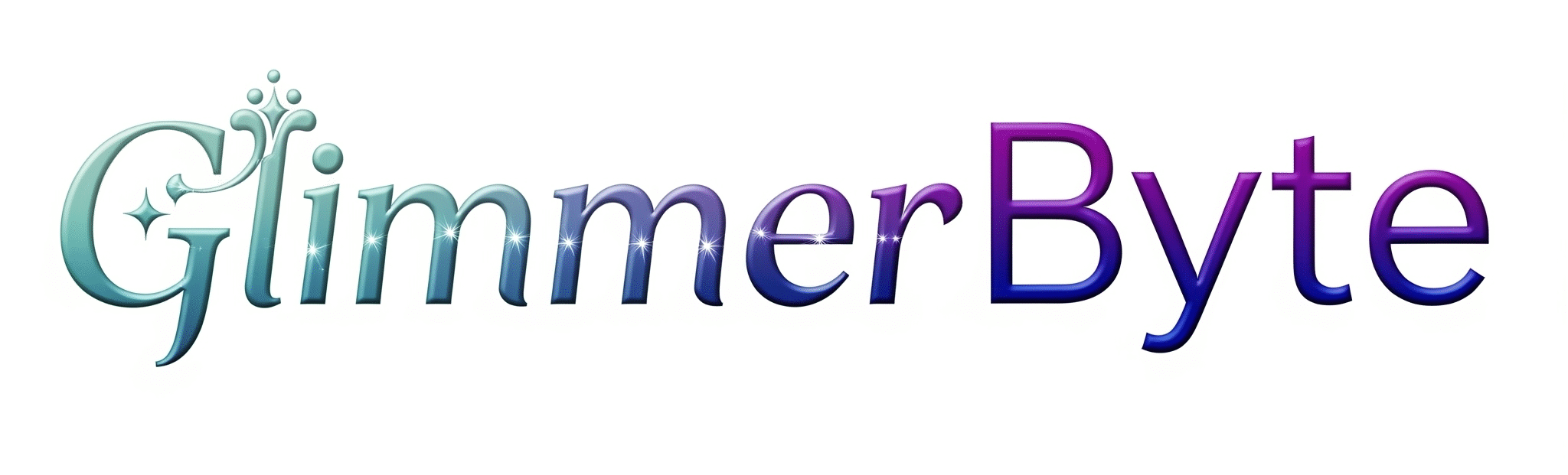Streaming services are everywhere. Netflix, Disney+, Amazon Prime Video, Hulu, Max, and many more promise endless entertainment at your fingertips. But with so many options — and rising prices — it’s easy to find yourself paying for subscriptions you barely use. Knowing when you can cancel, how to do it, and what to expect can save you money while still letting you watch your favorite shows. This comprehensive guide will walk you through everything you need to know about cancelling streaming services, putting control back in your hands.
Why People Cancel Streaming Services
Once upon a time, “cord-cutting” meant ditching cable. Now, people are “subscription hopping” — jumping between streaming platforms based on what’s trending or what fits their budget. Why does cancelling matter?
- Cost control: The average household spends over $60 a month on streaming. Choosing when to cancel can help you save.
- Avoiding unwanted renewals: Cancel before the next billing cycle and you won’t get charged for another month you don’t need.
- Taking back time: Streaming fatigue is real. Sometimes, less is more.
When Can You Cancel Most Streaming Services?
Most major streaming services operate on a monthly subscription model. The good news? You can usually cancel anytime. Here’s how it generally works:
- Cancel at any time: No long-term contracts — just cancel whenever you want.
- Access continues until the end of your billing cycle: If you cancel halfway through your paid month, you’ll still have access until your next renewal date.
- No refunds for partial months: Rarely will you get a refund if you cancel in the middle of your subscription period.
Let’s break it down further for a few top platforms:
Netflix
Netflix lets subscribers cancel online in just a few clicks. You can cancel anytime; your account stays active until the end of your current billing period, with no penalties. Just go to your account settings and choose the “cancel” option. Easy.
Amazon Prime Video
For standalone Prime Video or channel add-ons, you can cancel through your account dashboard. Cancel at least 24 hours before the renewal date if you’re billed through third parties like Apple, to avoid being charged for the next cycle. Like Netflix, content remains available until the end of your current plan.
Disney+, Hulu, and Others
Disney+, Hulu, and similar services offer the same flexible cancellation — log in, go to your subscription or settings menu, and follow the prompts to cancel. If you subscribed through a third-party or via your app store, make sure to cancel through that platform.
Free Trials and Promotional Offers: When to Cancel
Free trials and discounted first-month offers are fantastic, but they come with a catch: if you forget to cancel before the trial period ends, you’ll be billed automatically. Here are some tips:
- Set reminders: As soon as you start a free trial, mark your calendar to remind yourself before it ends.
- Check terms during sign-up: Some platforms explicitly state you must cancel at least 24-48 hours before the period ends to avoid charges.
- Watch for emails: Many services send a reminder before the trial converts to a paid plan, but not all.
If you value not paying for something you don’t want, cancel a day or two before the trial wraps up.
Can You Pause Instead of Cancel?
Some platforms, like Netflix and Hulu, offer an option to “pause” your subscription. This is handy if you know you’ll want to return later but want to save money for a month or two. During a pause:
- Your watchlist and viewing history are typically saved.
- No new charges are applied while paused.
- You can reactivate at any time within the pause window.
However, if you delete your account instead of pausing or cancelling, you risk losing your entire viewing history, recommendations, and personalized lists.
How Easy Is It to Cancel Today — And Could It Get Harder?
Over the past few years, cancelling streaming services has usually been straightforward — log in, find the cancellation option, confirm, and you’re good to go. But this convenience may not last forever.
A recent U.S. federal court decision stopped a rule that would’ve required streaming companies to make cancellations as simple as sign-ups. While services like Netflix still promise easy online cancellations, some platforms (notably Amazon Prime Video) have already started adding more steps, such as multiple menu pages and repeated confirmation prompts.
Why does this matter to you? Streaming companies are under no legal obligation to keep cancellation simple, and they sometimes add “friction” to make leaving just a bit harder. Things to watch out for:
- Buried cancellation options: Hidden deep in account settings.
- Multiple steps and confirmations: Designed to frustrate or make you reconsider.
- Required phone calls or chats: Some providers may make you talk to a support agent.
- “Pause” or “special offer” popups: Offers to entice you to stay before you can finally quit.
So, while most firms currently let you quit online in just a few clicks, be prepared for the process to get a bit more complicated in the future — especially as platforms try to reduce “churn” (people leaving and rejoining frequently).
Can Cancelling Get You a Discount?
Interestingly, some users have reported that when they begin the cancellation process, the streaming service may offer a last-minute discount or a free month to persuade you to stay. This isn’t guaranteed, but it doesn’t hurt to try.
Here’s what you might see:
- Reduced monthly rates: Hulu, Paramount+, and others have offered lower prices for several months.
- Free extensions or add-ons: Some providers toss in bonus content or additional free trial days.
- Special bundles: Deals that combine services (i.e., Disney+ & Hulu bundle deals) for less.
If you’re not sure you want to quit entirely, see if there’s an offer that makes sense for your budget.
Tips for Managing Your Streaming Subscriptions
Cancelling strategically can save you more money and give you more control. Here’s how:
- Rotate services: Subscribe to one or two at a time based on what you want to watch, then switch to others the next month.
- Take advantage of free trials: Sign up for new platforms only when there’s content you truly want.
- Review monthly: Once a month, check your bank statement and see which services you still use.
- Set reminders: Whether it’s for trials or billing dates, reminders ensure you don’t pay for what you don’t use.
- Don’t delete your account if you want to keep watchlists: Just pause or cancel — not delete — to avoid losing your data.
FAQs: Streaming Service Cancellation
Q: Will I lose my watchlist or history if I cancel?
A: With most services, your profile and watchlists are saved even after cancellation. However, deleting your account usually wipes your data.
Q: What if I paid for a year in advance?
A: Typically, cancellations take effect at the end of your prepaid term, whether that’s monthly or annually. You likely won’t get a partial refund.
Q: Can I cancel if I subscribe through Apple, Google Play, or my TV provider?
A: Yes, but you must cancel through the service you originally used to sign up. Make sure you understand their specific deadlines and procedures.
Q: Is there any penalty or lock-in?
A: For almost every mainstream streaming subscription, there are no penalties or lock-in periods. You’re free to cancel at any time.
Q: Does pausing save me money?
A: Yes! You won’t be charged while paused, and you keep your settings.
Conclusion: Take Back Your Streaming Power
The best part about today’s streaming world? You call the shots. Whether you’re trying to save money, avoid auto-renewals, or just simplify your life, you can cancel streaming services when you want. Remember these key points:
- Most services let you cancel anytime and keep access until your paid period ends.
- New legal changes may soon make it trickier to cancel, so stay alert to new policies or extra steps.
- Don’t be afraid to try cancelling — you might even get a better deal or free months.
- Never feel pressured to keep a subscription just because it’s “only” a few dollars a month. Small charges add up.
Ready to take control? Review your current subscriptions today, decide which ones truly bring you value, and confidently cancel the rest. Your wallet (and your watchlist) will thank you.
Ready to take charge of your entertainment — and your wallet? Start evaluating your streaming subscriptions today, cancel what you don’t use, and enjoy entertainment on your terms. Your freedom to choose is just a click away!