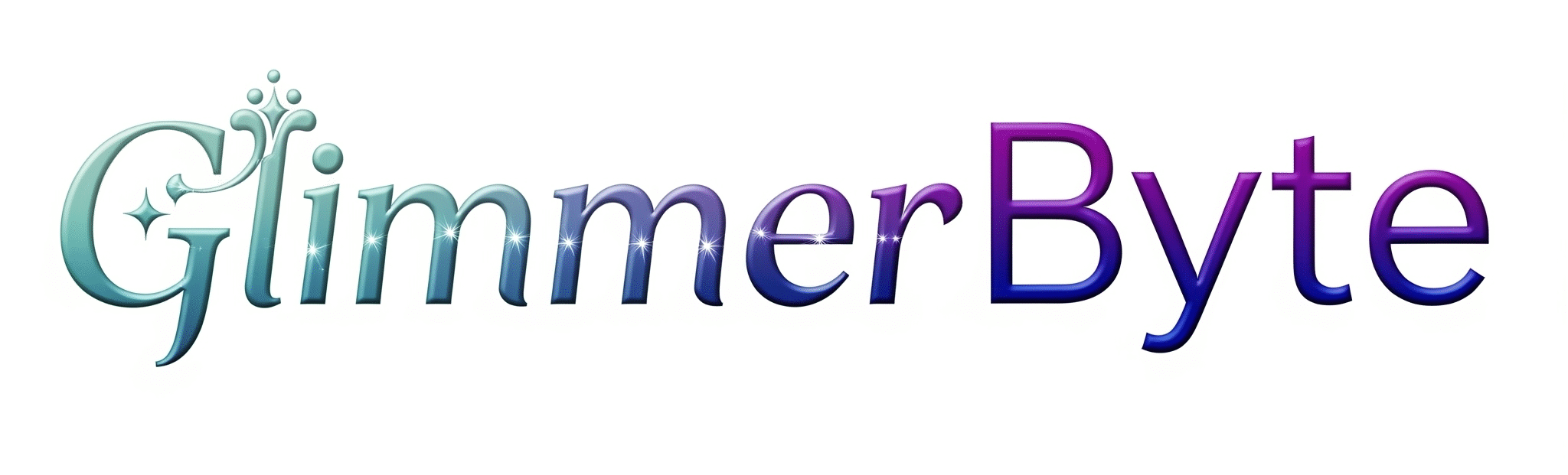The world has never been more connected, and while that means unprecedented convenience, it also means your personal information is more exposed than ever. Social media updates, online shopping, mobile apps, and even the smart devices in your home are gathering data about you every day. If you’ve ever worried about your digital privacy or wondered if your personal information is really secure, you’re not alone.
In this comprehensive guide, we’ll unpack what digital privacy really means, why it matters, and—most importantly—how you can take simple, actionable steps to protect your privacy in the digital age.
Why Digital Privacy Matters More Than Ever
Digital privacy isn’t just a buzzword; it’s a pillar of personal security in today’s tech-centered lifestyle. From identity theft to data breaches and targeted ads, failing to protect your information can open the door to real threats.
Primary reasons to care about your online privacy:
- Preventing identity theft and fraudulent activity
- Avoiding unwanted tracking and profiling
- Protecting sensitive personal and financial data
- Maintaining control over your online reputation
Understanding the Main Privacy Risks in the Digital Age
Personal data is a hot commodity. Businesses want to understand you for marketing purposes, while cybercriminals may target you for profit. The rise of big data and artificial intelligence means more of your information is stored, analyzed, and sometimes even sold.
The Biggest Threats to Online Privacy
- Data breaches: Major hacks can expose millions of users’ credentials
- Phishing attacks: Fake emails and sites that trick users into giving away information
- Malware and spyware: Malicious software can track keystrokes and steal data
- Social engineering: Scammers may use phone calls, texts, or social media to extract information
- Third-party tracking: Cookies and trackers monitor your browsing habits for ad targeting or analytics
The good news? There are powerful steps you can take to minimize these risks.
1. Master Your Password Game
Passwords are your front-line defense. Unfortunately, weak or repeated passwords can make you an easy target.
Tips for stronger passwords:
- Use long, unique passwords for every account
- Include numbers, symbols, and both uppercase and lowercase letters
- Avoid obvious choices, like your pet’s name or “123456”
- Consider using a reputable password manager to generate and store complex passwords
- Change passwords regularly and never reuse them across important accounts
Multi-factor authentication (MFA) is another must-have. With MFA, you’ll enter a one-time code sent to your device, making it much harder for hackers to break in, even if they have your password.
2. Be Smart About Social Media Sharing
Posting every thought or photo online might seem harmless, but oversharing creates a digital footprint that’s hard to erase.
How to protect your privacy on social networks:
- Tighten privacy settings on all profiles
- Be selective with friend and follower lists
- Don’t post sensitive data such as your address, birth date, or vacation plans
- Think before you share—assume that any post could become public
- Audit your old posts and remove anything you wouldn’t want a stranger to see
3. Use Secure Networks—Especially Public Wi-Fi
Logging into public Wi-Fi at the airport or your favorite coffee shop? Be careful. These networks are often unsecured, making it easier for cybercriminals to intercept data.
Stay safe on Wi-Fi:
- Use a virtual private network (VPN) to encrypt your internet connection
- Avoid accessing sensitive data (like online banking) on public networks
- Turn off automatic connections to open Wi-Fi hotspots
4. Update Your Software and Devices Regularly
Keeping your operating systems, browsers, and apps updated makes it harder for hackers to exploit security flaws. Set devices to auto-update whenever possible, and don’t ignore those notifications.
5. Limit App Permissions and Data Sharing
Many apps request extensive permissions—access to your contacts, photos, microphone, or even your location.
Best practices:
- Review app permissions regularly and disable what’s unnecessary
- Download apps only from official stores
- Delete apps you no longer use
- Turn off location services except when needed
6. Browse with Privacy in Mind
Browsing the web leaves a trail of data. Use privacy-focused browsers or build privacy into your favorite one to minimize tracking.
Tips for private browsing:
- Use browsers that prioritize privacy, like Firefox or Brave
- Enable “Do Not Track” and block third-party cookies
- Use incognito or private browsing modes for sensitive searches
- Consider using secure search engines that don’t profile your searches
7. Watch Out for Phishing and Scams
Phishing remains one of the most effective tactics to steal information. These scams often look like genuine communications from trusted organizations.
How to spot and avoid phishing:
- Check email sender addresses and links before clicking
- Never share passwords, security codes, or financial info via email or text
- Use security features like email filters or browser plugins to flag malicious attempts
8. Monitor Your Digital Footprint
You might be surprised at how much information about you is publicly available online. Regularly monitoring your digital presence helps you spot risks before they escalate.
Privacy check-up routine:
- Google yourself to see what information is public
- Use data removal services to reduce your exposure
- Set alerts for your name to catch new leaks quickly
9. Enable Encryption Where Possible
Encryption transforms your data into unreadable code without the right key, providing a strong extra layer of security.
- Turn on device encryption for laptops, smartphones, and tablets
- Use encrypted messaging apps for sensitive conversations
- Always look for “HTTPS” in the browser address bar when entering personal data
10. Know Your Data Rights and Use Privacy Tools
Laws in Tier-1 countries—such as GDPR in Europe or CCPA in California—give you specific rights over your data. Take advantage of tools that allow you to opt out of tracking or request deletion of your information from databases.
Remember:
- You can often adjust privacy preferences with companies and sites you use
- Companies should provide transparency about how your information is used and stored
- There are many reputable privacy tools (like ad blockers, anti-tracking extensions, and anonymizing services) that can help reduce your exposure
Conclusion: Your Privacy Is Worth Protecting
In the digital age, protecting your privacy requires awareness, vigilance, and proactive action. While technology evolves, so do privacy risks—making it essential to consistently review and update your habits.
Start by securing your passwords, tightening up your social sharing, and being mindful about the networks and apps you trust with your data. Use the tools and strategies outlined in this guide to take control of your digital identity and enjoy the benefits of connectivity with confidence.
Ready to take your digital privacy seriously?
Start today by reviewing just one of your online accounts, adjusting its privacy settings, and continuing the journey toward a safer online life. Share this guide with friends and family to help protect their privacy too!